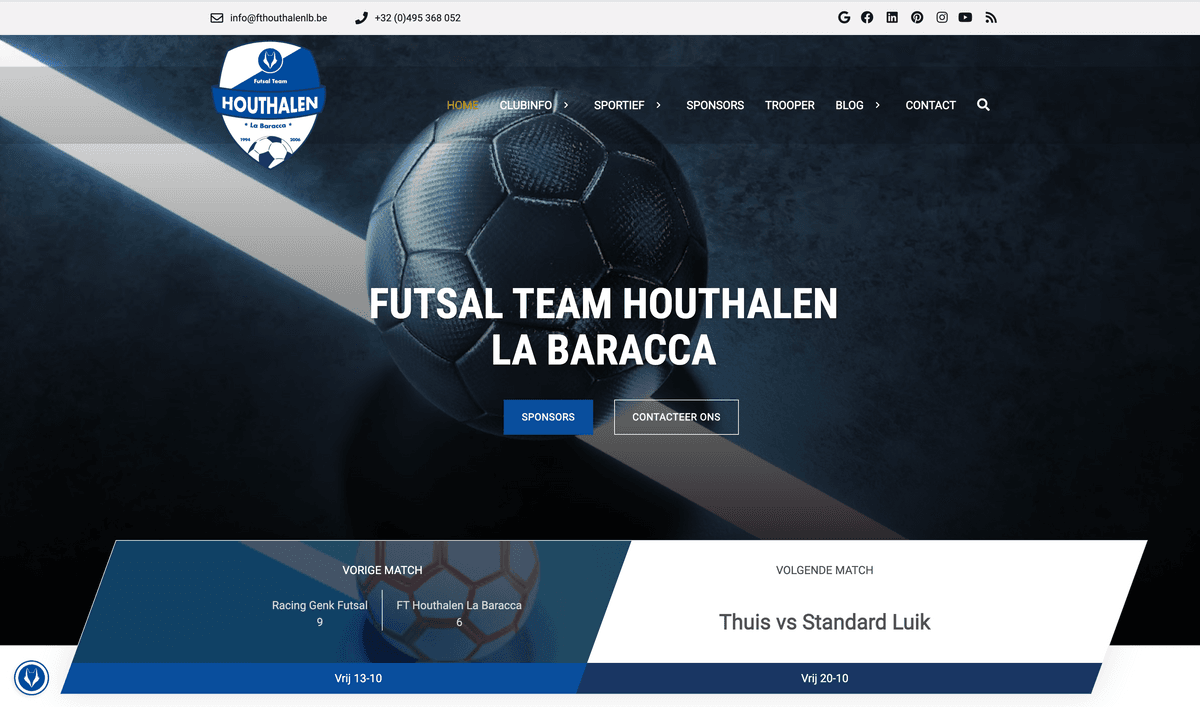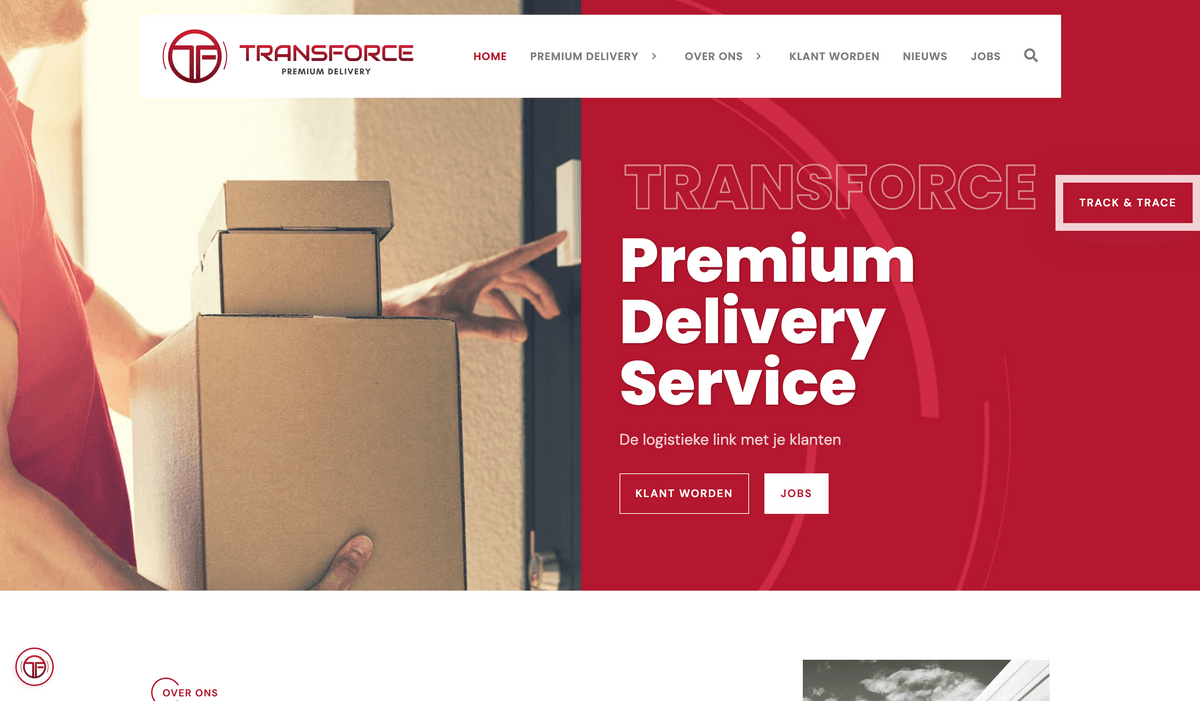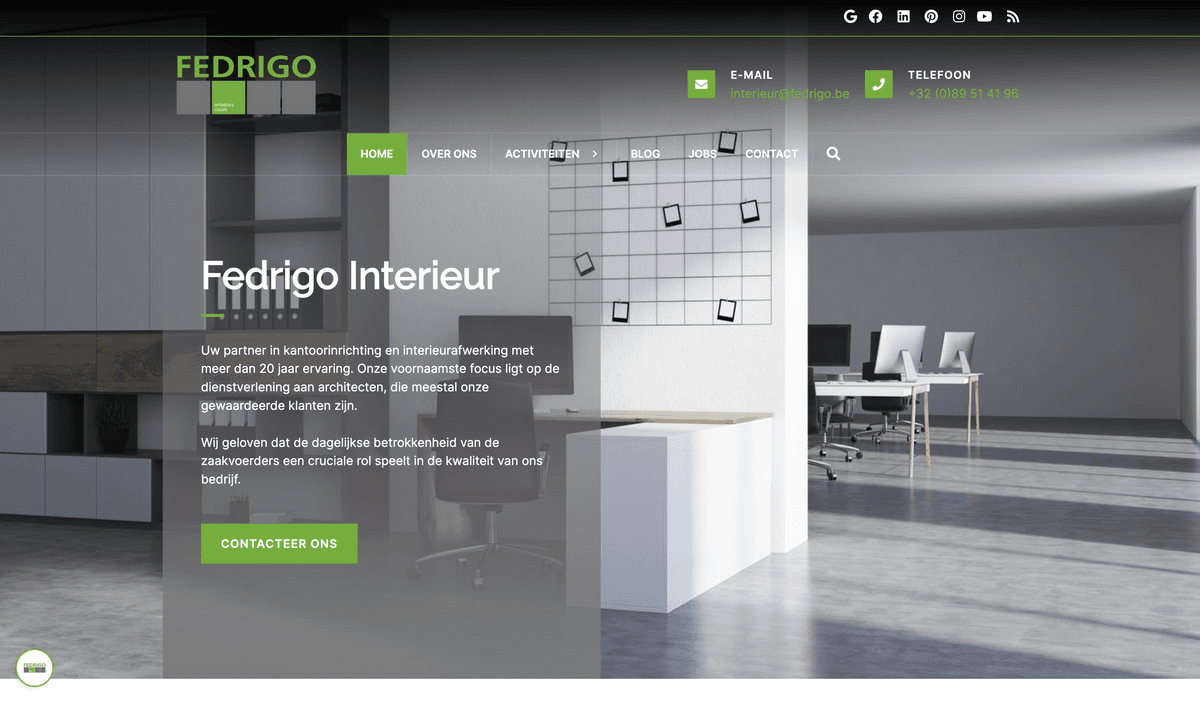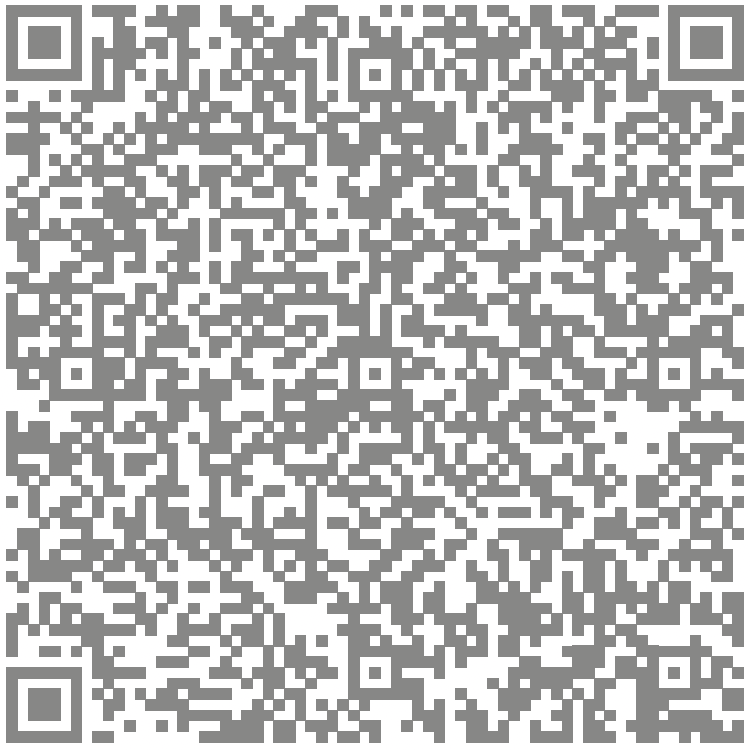The publication of a (print) catalog is the culmination of a complex process, involving several teams (inside and outside the company) in a back-and-forth that can become hectic in intimate situations, with price and product changes up to the last minute.
First steps
Generally, the marketing area is responsible for the creation of communication material for the company. An annual plan is defined on which various publications (catalogs, inserts, folders, etc.) will be published with a publication date. The purchasing department determines - often in negotiations with suppliers - the products to be published in each issue, their location in the insert, and the offer to be provided.
The Category Manager for each product category determines the products to be published and collects the product information received by the suppliers or product teams. Product information will be entered and enriched in a PIM system. Depending on the PIM system, a catalog structure can be defined.
Offline design
The design team, whether internal or external, receives the information on the products to be published - usually through Excel files - where the product code (SKU), name, brand, characteristics, prices, discount mechanics, etc. are included. These excel files are usually exported from the PIM system.
The art direction has established the framework to follow. Usually in the form of “templates”. It gives the designers the guidelines to consider for that specific catalog by communicating what it expects from the design proposal. The designers get down to work.



After the first design proposal has been approved by the art direction, it is made available to the clients -internal or external- who will participate in the correction process: category managers, marketing, legal, etc.
(Online) correction
The internal design team or the agency in charge is responsible for finalising the catalog. The catalog will be created in Adobe InDesign. This can be a manual process with copying & paste the excel product data. When using the database publishing plugin Easycatalog, the production time is reduced. Pages are paginated with the excel content in an automated way in Adobe InDesign, on the desktop of the designer. From the original Adobe InDesign document, PDFs are exported for review. Acrobat or online correction platforms (Asana, Monday, Wrike, etc.) are used so the involved teams can indicate the changes in products, prices, discounts, texts, etc. that need to be made until the correction cycle is closed.
When the first proofreading is completed, the designers make the requested corrections, product and price changes and other suggested modifications to deliver the catalog content and design for final approval. This process is very time-consuming and error-prone. Easycatalog can also automate this process.
example: 2imagine BrandPortal for online collaboration, proofing and editing of the shared Adobe InDesign file
Version for print and online version
The PDF version for print is finalised. The next step is the online version of the catalog. The online design comprises all those steps of adding value or enriching the PDF that was created offline (usually in InDesign) on a publishing platform (Flipping Book, iPaper, Flipsnack, Zizera, etc.).
The catalog is enriched with interactive functionalities such as animations, product hotspots, image slideshows, videos, and various catalog navigation options that complete the user experience.
Publication
Every catalog has a period of validity that goes from the beginning to the end of the campaign and includes a series of promotional actions (campaigns on Google, FB, IG, email marketing, etc.) that invite interested parties to access the published catalog. From the publication app, dates are set for automatic activation and deactivation of the catalog. The catalog is online and users can access it until the established effective date.
Production of catalogs using 2imagine Pulse
preview movie of the publication process in inriver PIM with 2imagine Pulse
2imagine Pulse offers substantial improvements to this complex process.
The creation of the first version for proofreading is automated using our online platform, Adobe InDesign with Easycatalog server, integrated with your PIM system. This means that the marketing department can define and create the (Adobe InDesign) documents online without the need for graphic designers and the Adobe InDesign desktop application. The catalog content (both product data, marketing content, and adverts), is finalised and approved by online collaboration between all relevant stakeholders.
The role of designers is changed or reduced to the graphic finalisation of the created pages. Product data was already approved and it remains linked to the PIM data during this process.
A preview of the publication production process in 2imagine Pulse.