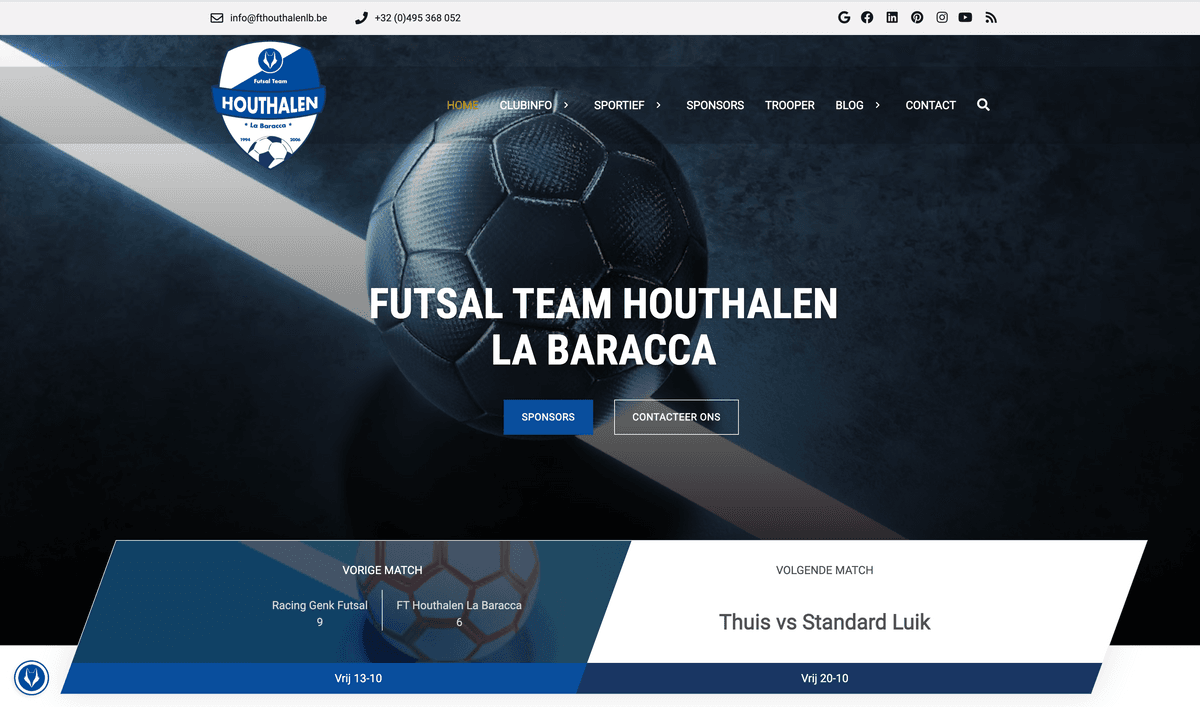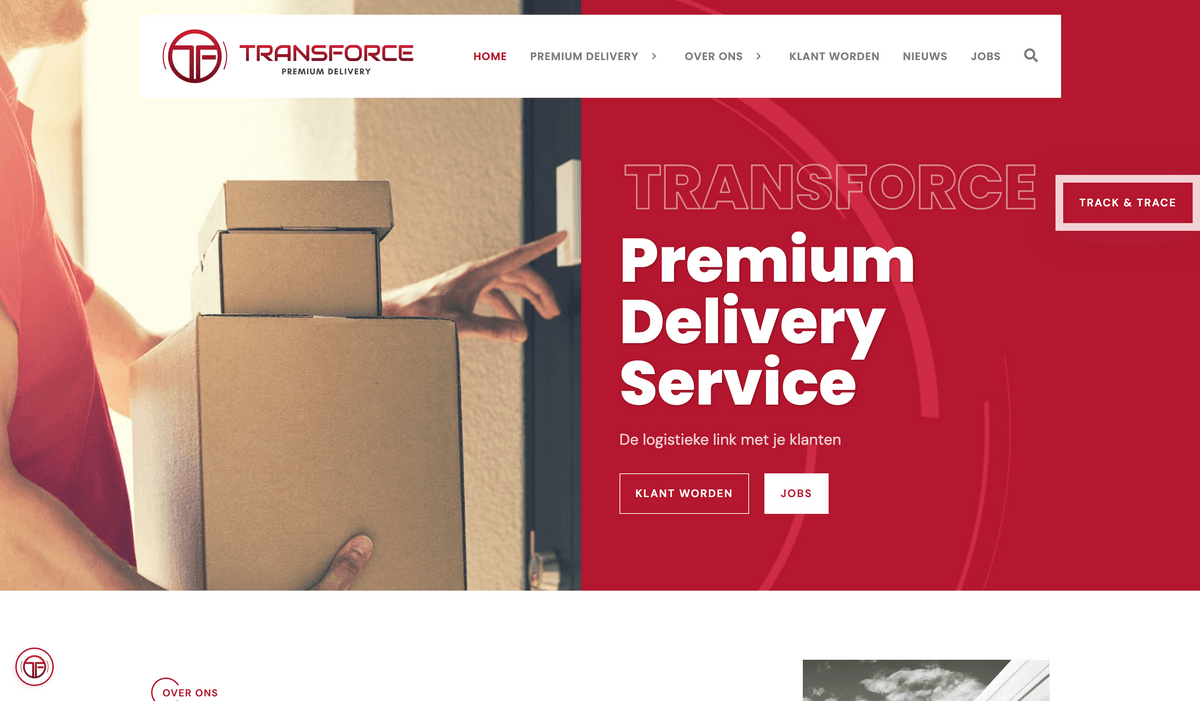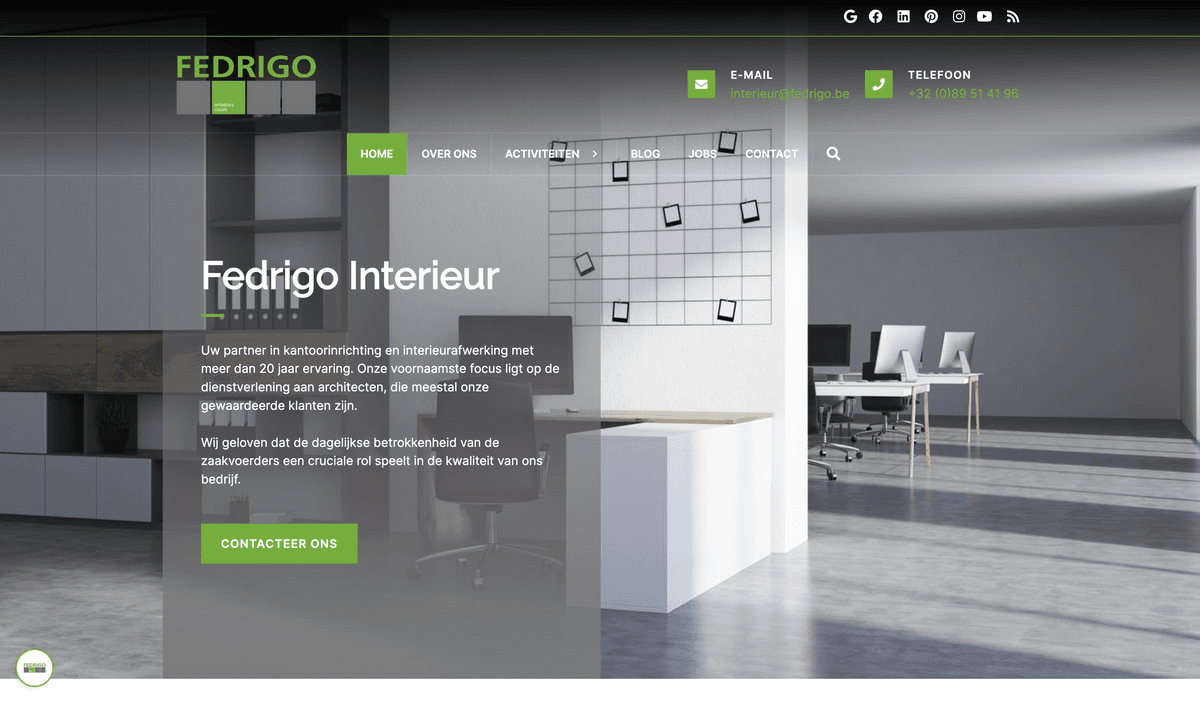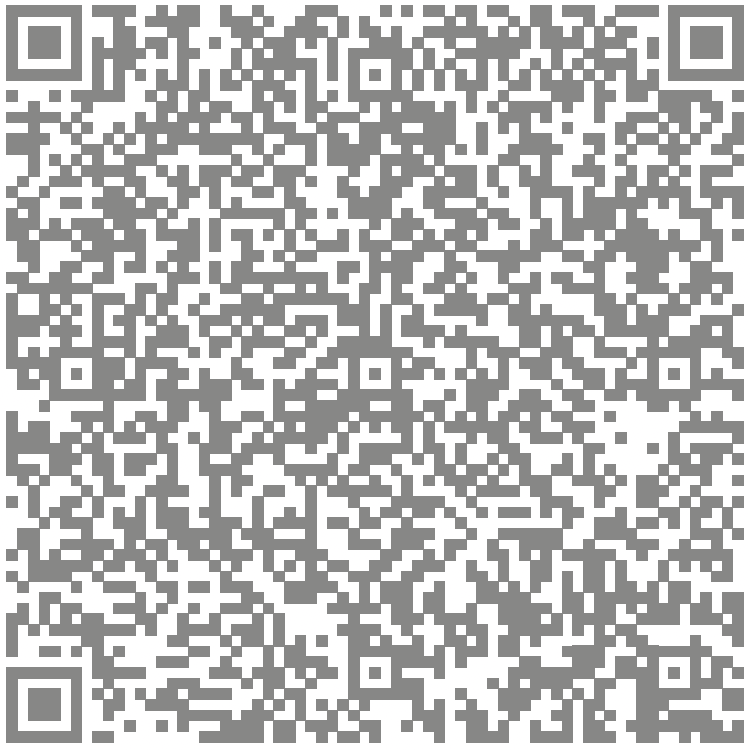Our user-friendly, flexible and comprehensive time and attendance platform was recently updated with new features and expanded functions! Project Assignment: assign specific projects to an employee or project group. Employees can then make bookings for the project from Astrow Mobile, Mobile terminal or the ST-25.




A few novelties at a glance:
• Project Assignment: assign specific projects to an employee or project group. Employees can then make bookings for the project from Astrow Mobile, Mobile terminal or the ST-25.
• Team manager enhancements like viewing and removing assigned configurations, more options to filters and data collection for selected employees.
• In the operations log, any changes (add, edit or delete) made in several definitions will be visible just as an operation change, a registered visitor (on ST-25) or a Project booking from Astrow Mobile, Mobile terminal or ST-25.
• Project Time: add worked time on a project (and quantity) without adding a new booking. The project time is visible in the history and in the counters. Adding project time can be done in Astrow Web and Astrow Mobile.
• In the employee list: duplicate an employee and set a ‘Start calculation’, the start of pay group, cycle, department, chop group, bank holiday, cost group, FTE and contract will also automatically be filled for one period (not the entire history). With reset holidays and reset free fields checked these items van be filled in for the new employee. As a manager, you can now view Time Card, Yearly view, Holiday card, Anomalies and Files of the selected employee with a right-click in the list.
• Discover the added functionalities in notifications: a new Confirm Timecard notification, Sharing definitions of notifications with other users that have configure notification permission or inform employees by mobile notification and/or by email on all types of notification (except Confirm Time card and Specific date).
• Reports: Additional personal data and counter data can be added in the header and/or in the footer of the export for each employee. Assign reports/exports executions to other users that have assigned the RunReportsExports role.
• In the Astrow Web system, a user can adjust the dashboard, pinned views and the time card colomn layout and overwrite these for all Astrow Mobile users.
Discover this and much more in Astrow 10!
Have we caught your interest? Would you like to know more about our time and attendance solutions or would you like a demo of Astrow? Contact us today!
All Astrow modules, apps and services are available on a “pay-as-you-go” basis.
CONTACTEER ONS